Wipster Introduction
Wipster is a video review and approval platform that offers a range of useful features for content creators and teams. Some key features of Wipster software include the ability to upload videos for easy collaboration and feedback, real-time commenting and annotations directly on the video timeline, version control to keep track of changes, and customizable approval workflows to streamline the review process. Additionally, Wipster provides integrations with popular editing tools like Adobe Premiere Pro and Slack, making it convenient for users to incorporate it into their existing workflow.
One standout feature of Wipster is its time-stamped comments, which allow reviewers to provide specific feedback at precise moments in the video. This feature helps facilitate clear communication between team members and ensures that feedback is targeted and actionable. Furthermore, Wipster’s user-friendly interface and intuitive design make it accessible for both experienced video professionals and beginners, making it a versatile tool for anyone involved in video production or editing.
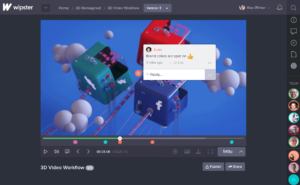
Wipster Pros and Cons
Pros of Wipster :
1. Wipster software provides a centralized platform for video collaboration, feedback, and approval.
2. The software offers real-time commenting and annotation tools to enhance communication and streamline the review process.
3. Users can easily track the progress of their video projects, ensuring efficient workflow management.
4. Integration with popular editing software allows for seamless importing and exporting of videos.
5. Wipster’s customizable branding options help maintain a professional look for all shared videos.
Cons of Wipster :
1. Some users may find the interface of Wipster software to be overwhelming or complex at first.
2. The pricing plans for Wipster software may be prohibitive for smaller businesses or freelancers on tight budgets.
3. Limited storage capacity could become an issue for users working on multiple large video projects simultaneously.
4. Occasional technical glitches or bugs in the software may disrupt workflow and require troubleshooting.
5. Users who require advanced video editing features may find that Wipster’s capabilities are limited compared to specialized editing software.